We are starting these blogs to learn soa, with experts and we are hoping that it will simplify your journey to the Oracle SOA 12C world.
we are using oracle SOA suite 12c (12.1.3) and we will use one application through out the tutorials.
this is first tutorial of this series.
First download the jdeveloper from the OTN and install it. I will try to add the screenshots to install the jdeveloper in some time. We recommend to install BPM jdeveloper so that all the features will be there to use.
1. Create a SOA application
2. Use the Application Name DemoApplicationActivity and give any package name anything relevant to java.
4. Open the composite and now add BPEL to the empty Composite this window look closely, there are certain points to remember.
a. First is the name of the BPEL, BPEL process will be created with the same name.
b.NameSpace -- It will be like a package for the BPEL.
c. Input - This is the xml schema which will be accepted as a input.
d. Output - This is a xml schema which will given as a output
e. Template - Sync of Async (We will cover most of these in later series).
7. Now you can see input and output as given in the below image
8. Add a assign activity, its very close to like assigning a variable in any language.
9. Now assign activity will come to the BPEL composure.
10. Now double click it and assign a string to the variable as given in the screenshots.
11. Now your project is ready for the deployment.
we will Share the steps for the deployment and testing in next blog. Happy SOA :-) for today.
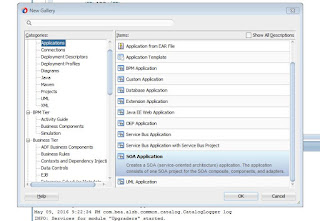











No comments:
Post a Comment