Derby (Java) DB in Oracle SOA 12c
Oracle 12c use Derby database for the storage of its run time information. People from 11g background know that in 11g integrated server (Server with jdev) did not support the SOA suite.
It was only for the ADF development. In 12c as a major change it support all technologies. Still it need some persistence store or database to store its information. Hence Oracle introduced derby database in Oracle SOA 12c.
This post will tell about how can you connect to derby database in
1. Jdeveloper
2. Weblogic
Post this we will use this database for some sample applications.
1. Jdev Connection
a) In jdeveloper open Windows --> Database ->Databases
b) It will open the IDE and application connections. IDE connections are connected to jdev while application DB is connected to different applications. Once we remove application from jdev then these connections also go away. While IDE connections always stay with jdev. Now click on plus sign to add a new database.
c) Now add a connection and details, like dereby db and change the connection type also to derby DB. Your server should be running.
d) Once this DB is added its available in connections, open the soa infra and now you can see all the tables which store information about the SOA suite.
2. Weblogic Connections
a) Login to weblogic console. Then go to the service -> Data sources and click on this link. It will display you all the database connection pools available to weblogic server.
e) This is last screen of the database confirmation accept default and click on test connection.
We will describe in next post how to use this database for sample or POC development.






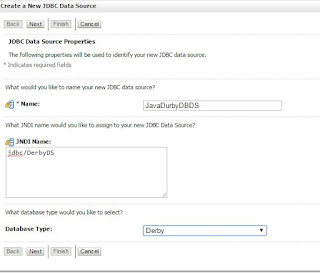




No comments:
Post a Comment